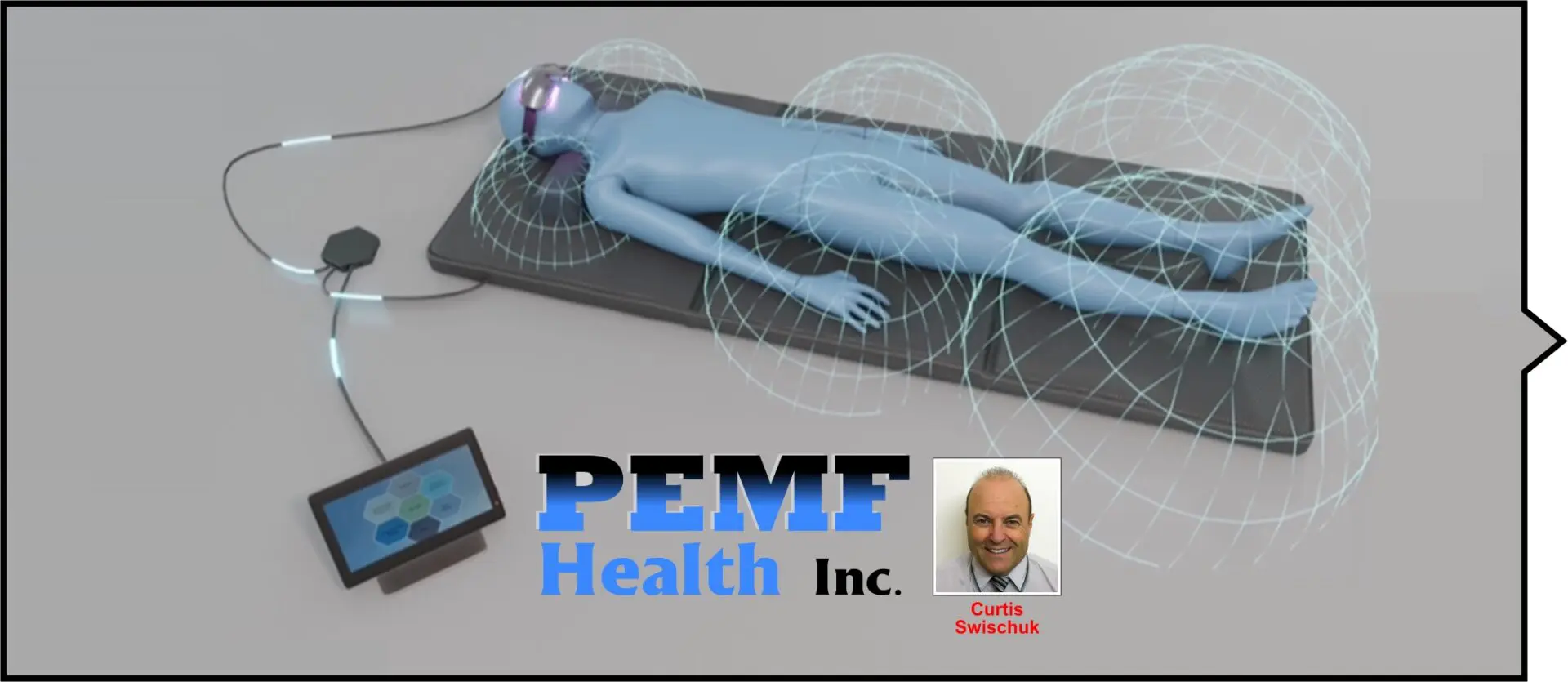iMRS prime
Controller Features
iMRS prime
Controller Features
Join to Get Special Offers!
Join to Get Special Offers!
Products
Features
Fast Start Programs

Programmed Applications

Split Function

Brainwave Entrainment

Advanced Biofeedback

Hybrid Operation

Trial Version

The iMRS prime PEMF Control Unit REVOLUTIONIZES the PEMF industry!
No competitor even comes remotely close to having these new Features!
The iMRS prime PEMF mat products are the ABSOLTE best choice available in the marketplace.